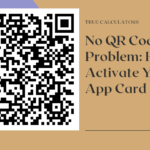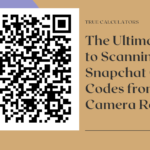QR Codes have become a popular way to quickly access information without having to type out long web addresses. QR Codes for links are one of the most commonly used types of QR Codes, and can be created easily. All you need is the URL or website address of the page you want your audience or customers to visit when they scan your QR Code. To begin, simply choose “URL” from the QR Code selection tab and paste your web address into the field that appears underneath it. Once you have completed this step, you can customize the design of your QR Code with a few keystrokes before downloading and printing it out so that passersby can scan it on their device and be taken directly to the web page in question.
What is a QR code?
A QR code is a remarkable way of quickly and easily accessing information with the help of a mobile device. It’s a square-shaped black-and-white symbol that can be scanned with a smartphone or laser, which triggers the device to read and decipher the encrypted data behind it. It falls under the category of two-dimensional barcodes, and it stands for ‘quick response’ code as its name implies. The technology behind this ingenious tool has become increasingly popular in recent years as more businesses capitalize on its convenience for their customers.
The most obvious function of a QR code is to hold content, links, coupons, event details, and other information that users want to access quickly and seamlessly. They generally have a uniform shape but sometimes they come with unique patterns, colors, and logos displayed inside them to further differentiate between different codes. All these attractive attributes have made QR codes an essential part of almost every industry from groceries stores to property agents – everywhere you look, you’ll find someone making good use out of this innovation technology! How to create a QR code for a link?
Creating a QR code for a link is easy and straightforward. All you need to do is select “URL” from the list of types on the selection tab, and paste your desired web address into the field that appears below it. Once this step has been completed, you have the option of customizing your code with a few simple keystrokes. You can select from different designs, logos, or patterns to make your QR code stand out from the rest. Once you’ve finished designing your QR code, it’s time to download and print it out so that you can share it with others. When scanned, your audience will be taken directly to the web page of your choice!
Select the type of QR code you need
When it comes to creating a QR code, it can be hard to decide which type best suits your needs. With so many options, choosing the right one for your project can be difficult. Fortunately, there are 25+ QR code data types at your disposal that can help you create the perfect QR code for any situation.
Some of these QR code data types include website URL, video, Facebook, map location, SMS or email message, contact details and more. Whether you’re looking to drive customers to your website or provide quick access to contact information, a QR code with the right data type will do the trick. You can also generate codes that link users directly to a map location or video content – making them ideal for promoting events such as conferences and festivals. No matter what your goal is with a particular QR code, our selection of data types offers plenty of options to help you get your project up and running quickly and easily!
Using any browser on any operating system, head to qr-code-generator.com. Keep in mind that you don’t necessarily need to use this tool; you can choose any web-based QR code generator. If you need some ideas, check out our list.