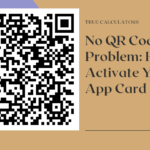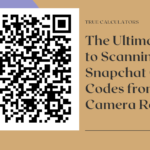The Free Image QR Code Generator is an incredible tool that enables users to create custom QR codes incorporating images or logotypes. It is the perfect solution for businesses, marketers and designers who require unique identifying visuals to distinguish their products or services. By leveraging different layers of customization options, it’s easy to create a code to represent any type of business or product. The possibilities are endless!
Using this QR Code Generator’s intuitive interface, users need only choose the size and color for the base of the code, upload an image to customize its appearance, and apply a dynamic link underneath. Once completed, it can be downloaded as JPG, PNG or SVG formats. Moreover, this Free Image QR Code Generator is widely customizable with additional features like adding frames and applying bespoke shapes. With its user-friendly design and powerful features, this program helps businesses quickly roll out integrated campaigns that generate brand awareness with customers.
Create a QR code
Generating and saving QR codes efficiently is one of the most beneficial uses of technology. Now, with LightenPic’s user account system, you can do just that. With the ability to save your generate QR codes to a secure account cloud-based server and manage them comfortably, you will have more control of your data in every conceivable way.
You also have various modes of privileges when it comes to managing these QR codes; by default, an image has been assigned to each code but this can be enabled or disabled if required. You can also upload new images whenever you wish and those images are exclusive to you as you are the only one who can delete them without having to authenticate yourself. This helps keep unauthorized people from removing or altering your information without your knowledge – assuring maximum security for all your information stored in the cloud.
Using the Free Image QR Code Generator is a breeze. All you have to do is follow these simple steps:
1. Choose the size and color for the base of the code.
2. Upload an image to customize its appearance.
3. Add frames or apply bespoke shapes if needed.
4. Apply a dynamic link underneath, so it can be used to redirect to a website or product page.
5. Download the finished QR code in JPG, PNG or SVG format.
Having a custom QR code is more than just a great marketing tool – it’s also an efficient way to manage data and information as well. With the help of this Free Image QR Code Generator, you can quickly roll out integrated campaigns that generate brand awareness with customers.
Create and personalize a QR code for your image
Generating and customizing an image QR code has become easier than ever. Whether you are a business or individual, using a customized QR code is the ideal way to let your brand or identity stand out in the crowd. Customizing your QR code allows you to pour in your creative side and add a sense of identity while creating brand awareness. With the help of various tools available online, you can customize your QR code by selecting sets of patterns, eye shapes and colors. You can also add your logo and call to action to make sure you get maximum recognition.
Moreover, it is important to ensure that the QR codes remain scannable at all times. To achieve this, one should follow recommended customization guidelines set by the industry experts who understand which pattern elements are crucial for boosting readability of the codes. Additionally, there are different types of image QR codes based on their sizes, which adds another level of flexibility for customizing them as per need and preference. All these features make customized image QR codes an effective way for businesses to create an impactful presence as people can easily recognize them from afar.
Using the QR code technology, businesses and individuals can further enhance customer engagement by linking it to a website or product page. This allows customers to be directed to relevant content in no time. Moreover, with the help of a dynamic link underneath the code, users can customize the destination link for different types of devices; this ensures that customers are always presented with relevant information on their preferred device – improving the user experience.
With the help of LightenPic’s Free Image QR Code Generator, businesses and individuals can now easily create their own customized QR codes for free. This platform also allows users to save their generate QR codes to a secure cloud-based server and manage them conveniently; this helps ensure maximum security for all information stored in the cloud and keeps unauthorized people from removing or altering the codes without your knowledge.
It is also the marketer’s way of capturing people’s attention when doing a marketing campaign. Because of this, 65% of brands use infographics in their content marketing.